I promised a post on how you can play Life (what’s Life? See the previous posts), so here it is!
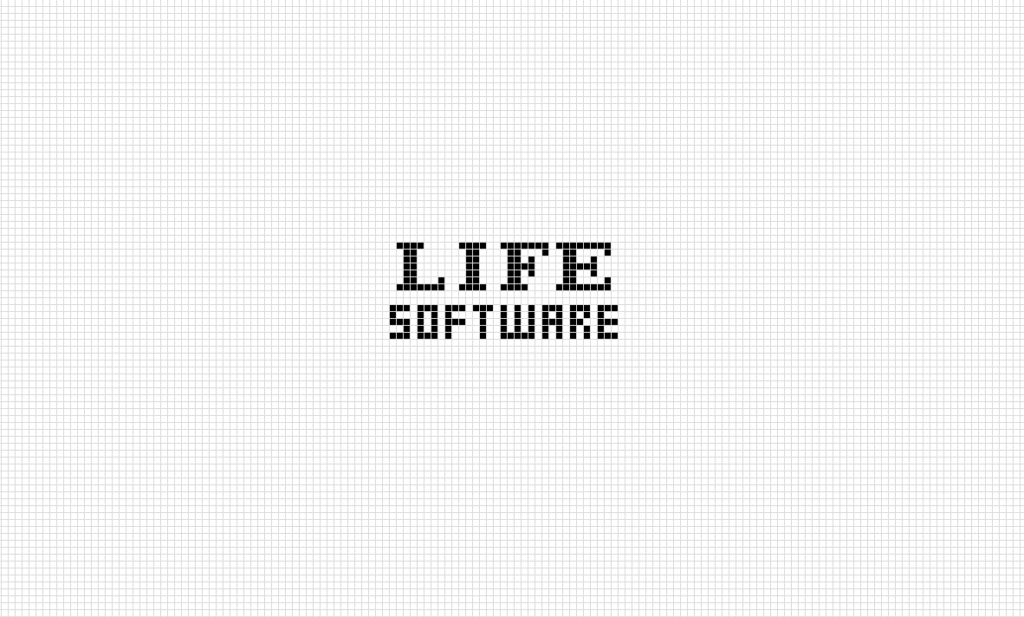
If you want to play Life on the web, and you don’t want to download anything, you want to use LifeViewer (https://lazyslug.com/lifeviewer/). The one quirk I’ve noticed about it is that it seems oriented towards Windows: if you’re on a Mac, you have to use the Control key instead of the Command key for keyboard shortcuts such as copy/paste. The default pattern it shows is called “Rabbits”. I’ve taken the liberty of showing it below, along with some other helpful bits of LifeViewer. It’s pretty intuitive:
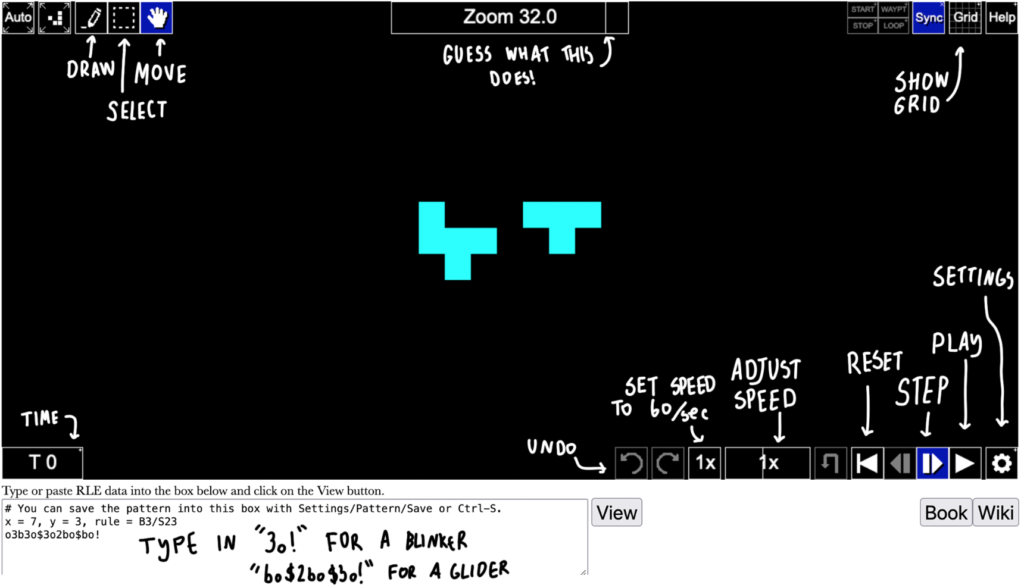
Rabbits is classified as a methuselah1Methuselahs are named after the Biblical figure who lived to the ripe old age of 969. Lots of things in Life get cool names. (This is also true for the lowercase-L life.), in the same category as the R-pentomino; it lasts an incredible 17,331 generations before settling down into this:
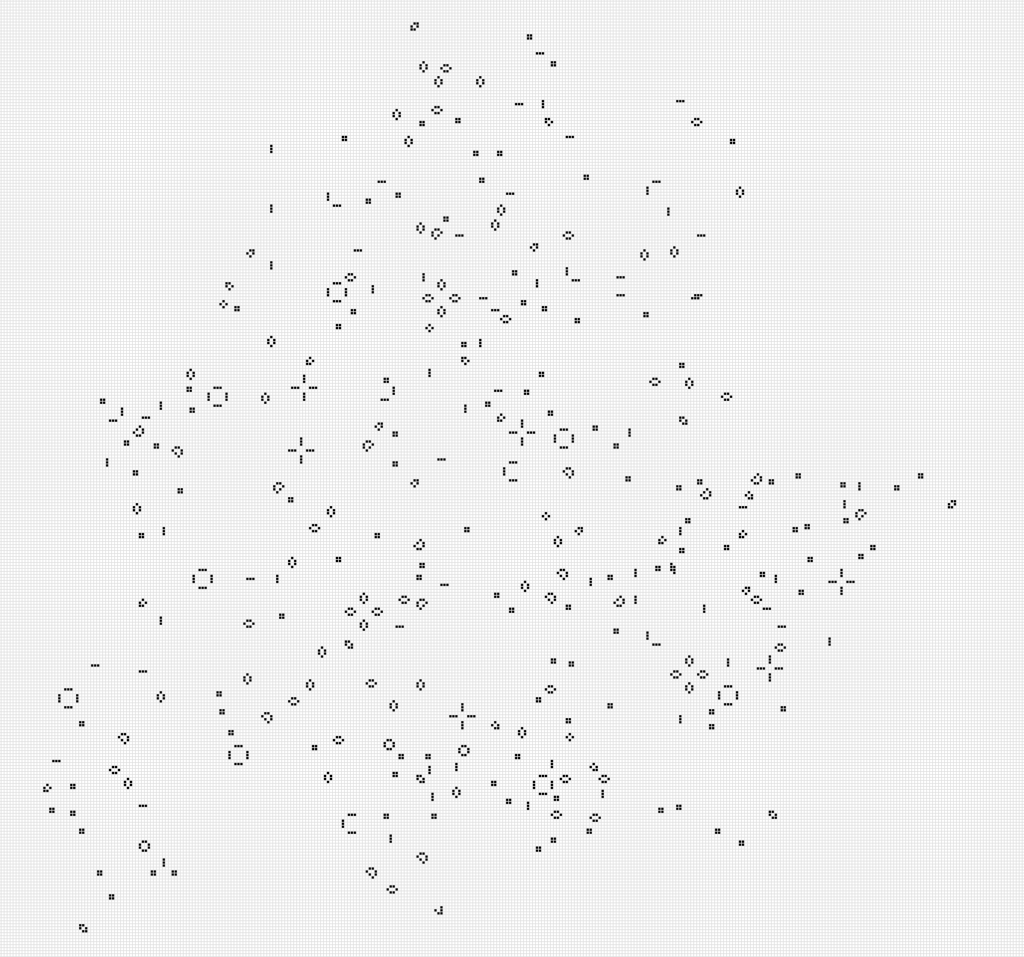
That’s about it for LifeViewer. If you want some more control over things (like if you want different colors than the default set of 20 in LifeViewer) then you should use Golly (downloadable at https://golly.sourceforge.net; it’s free because I only recommend free things). The two other benefits of Golly is it’s much faster for large patterns, and it includes a preset folder of patterns in Life and other cellular automata (it even includes John von Neumann’s original replicator, although it takes a pretty long time to replicate at normal speed; hit the “+” key a couple of times to speed it up).
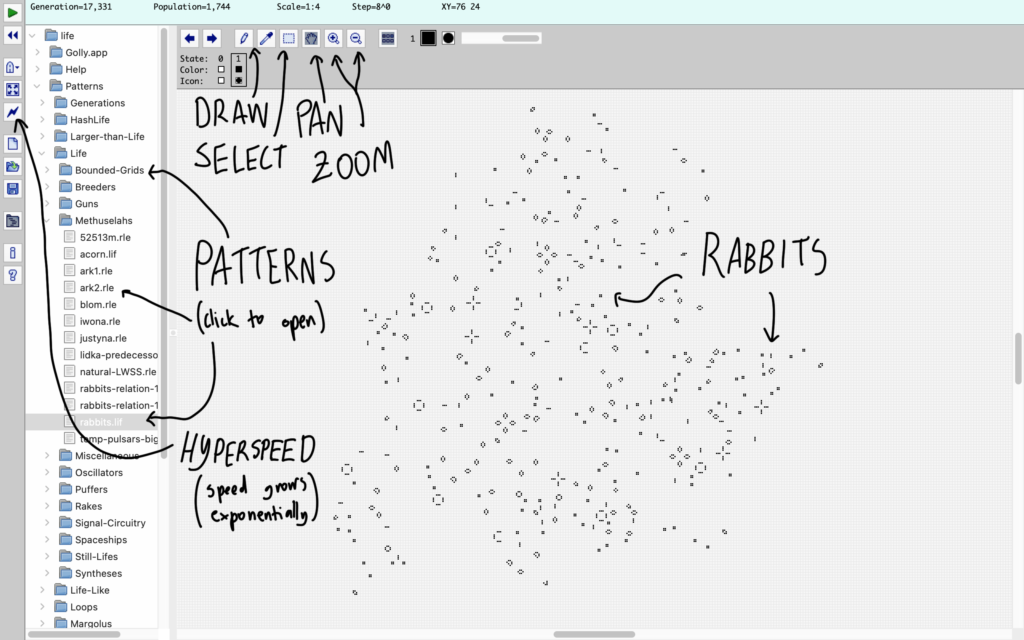
Golly is a lot less intuitive; you might want to read the documentation (click on the question mark on the left).
That’s actually it for now. Part 3’s coming soon!
One response to “Life Software”
[…] posts about Conway’s Game of Life; the other two can be found here and here, and here’s a supplemental post about how to play Life on a […]